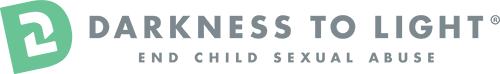With schools moving to digital learning, your kids may be spending more time online. Whether playing games, having classes, or socializing with friends, they are in front of a screen more than normal.
So, how do you ensure they are staying safe online? Just like you would if your children were going to a friend’s house, it’s important to set some ground rules, be proactive, and keep the lines of communication open with everyone involved. Here are some helpful tips and suggestions that you can apply when kids are online.
Set Ground Rules:
- You may already have rules around device and internet use. Discuss how these new scenarios will affect your current rules and establish clear guidelines on which sites, apps, and downloads they can access.
- If your child is doing virtual learning, be sure to connect with their teacher and school to get the specifications of what software and platforms they will be using and familiarize yourself with them.
- Keep your kids on a schedule with their virtual learning and online activities so you know when and what they are doing. Be sure to include time away from devices in the schedule.
- Discuss the importance of never giving out identifying information such as name, address, neighborhood, and phone number online.
- Know that you may need to adjust device and online time limits to reflect your new environment.
- Have rules about where devices live and can be used – public parts of the house where you can easily monitor their activity. At bedtime have rules around turning off devices and not having them in bedrooms.
Be Proactive:

- If possible, connect with your children before, during, and after online use, just like you would if they were going to school or to a friend’s house. Know who they will be with virtually, where they are going virtually, and what they will be doing.
- Talk to them about the apps and services they use, and how they use them to communicate. Pay attention to games and gaming systems, which often have online communication capabilities. Chatting can be an enjoyable activity that accompanies digital fun and learning, but it requires oversight and parental involvement.
- Online enticement happens across all platforms so ask questions, research, and be involved in your kid’s online games and apps. Ask them to show you how they use them and do it together. For example, make an Instagram Story with your kids – this way you learn how it works and can see what they are doing on the app. You can also ask some questions based on this scenario – what would they do if they saw an inappropriate video? Do they know where the report button is?
- Now that kids are not getting physical time with their friends, they may be livestreaming or video chatting with friends and family. According to the National Center for Missing and Exploited Children, livestreaming platforms gives access to millions of people at the touch of a button, including individuals who may wish to harm children. These individuals are aware of the unique vulnerability of children online and often entice children to undress, expose themselves on camera, engage in sexual activity independently and with others (i.e. siblings, friends, pets) and engage in self-harming behaviors. Have rules around when and where they can livestream and video chat – for instance, in open, interruptible spaces like living rooms and in the kitchen.
Continued Learning – For You and Them:
- Darkness to Light’s Digital Safety Blog.
- Darkness to Light’s guide for Talking to Children About Digital Safety. This includes different topics to discuss depending on your children’s age.
- Safety Online Protocols: For Teachers
- The National Center for Missing and Exploited Children’s (NCMEC) NetSmartz is an online safety education program created for kids. It provides age-appropriate videos and activities to help teach children to be safer online with the goal of helping children to become more aware of potential online risks and empowering them to help prevent victimization by making safer choices on- and offline. NCMEC also provides a Parent’s Guide to Smartphones and Tip Sheet.
- Learn the risks to children from bullying, online and off, and other risks associated with technology use. Take the Monique Burr Foundation’s Real World Safety: Protecting Youth Online & Off Training at no charge.
- Create a Family Media Plan.
Looking for resources or support? Call 866.FOR.LIGHT or text LIGHT to 741741 to have questioned answered or chat with a trained crisis counselor, 24/7 at no charge. All conversations are confidential.
Follow us on social media to stay up to date and join the conversation.